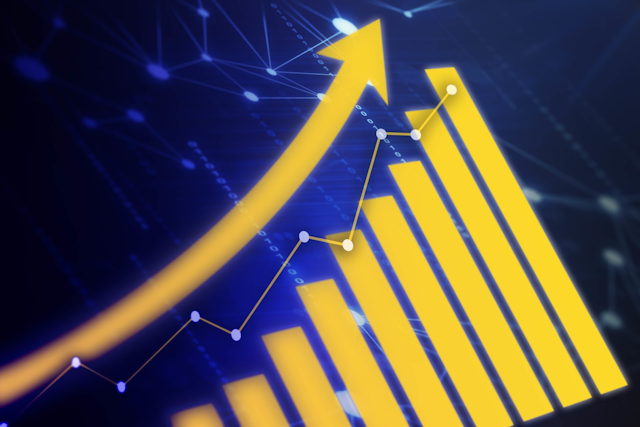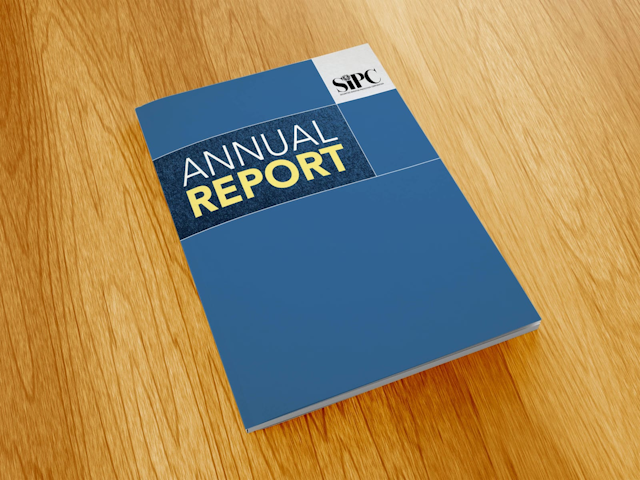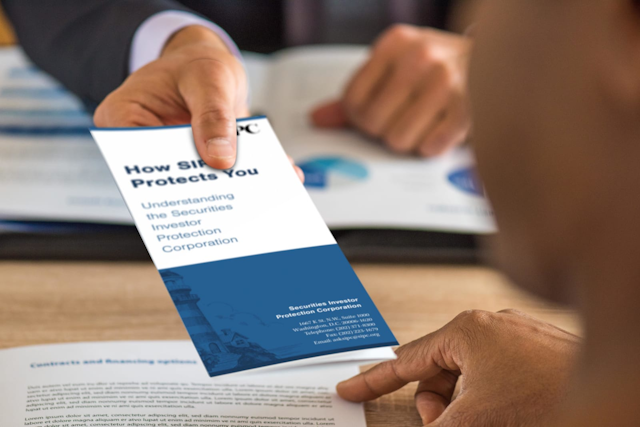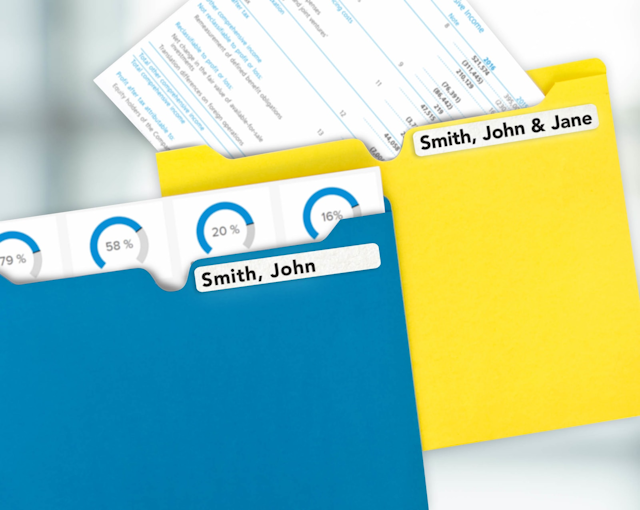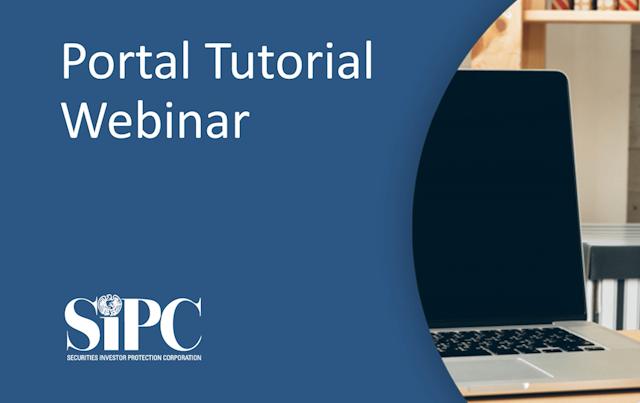General Information and Portal Usage
What is the SIPC Portal?
The SIPC Portal is a secure and efficient way for broker-dealers to file SIPC forms, including amended forms; see assessment form and payment due dates; see any balances due or available credits; see when assessment forms have been filed; and make payments and see when payments have been made. The SIPC Portal also allows broker-dealers to send and receive secure messages to and from SIPC.
When must broker-dealers use the SIPC Portal?
Forms such as the SIPC assessment forms (the SIPC-6 and SIPC-7) the Certification of Exclusion from Membership (SIPC-3) and the Agreed-Upon Procedures (AUP) Reports, must be filed through the SIPC Portal. Members will continue to file Annual Reports through the FINRA Firm Gateway.
Most written electronic communications between SIPC and a broker-dealer are conducted through the SIPC Portal.
Once a Broker-Dealer (based on its fiscal year end) has access to the SIPC Portal, SIPC will no longer accept filings by mail, email, or fax. Interest will accrue on late payments and, if required filings and payments are not made following receipt of written notice of deficiency from SIPC, it shall be unlawful for such member to engage in business as a broker or dealer.
SIPC’s ACH system (Present and Pay) is only accessible via the SIPC Portal.
When is the SIPC Portal launching?
The SIPC Portal launched on November 1, 2023 for broker-dealers with an April or October fiscal year end. Broker-Dealers are given initial access to the SIPC Portal on a staggered basis, based on the Broker-Dealer’s fiscal year. Brokers-dealers will be provided with instructions on how to access the SIPC Portal.
Who are authorized users of the SIPC Portal?
Authorized users of the SIPC Portal include an assigned Portal Administrator, and persons designated by the Portal Administrator as authorized users. The Portal Administrator can modify and delete user accounts except for the broker-dealer’s Chief Compliance Officer’s user account. The Portal Administrator is responsible for overseeing all Portal activity by his/her designee(s).
Who is the Portal Administrator?
Each broker-dealer’s Chief Compliance Officer (CCO) is the Portal Administrator. The CCO may delegate the role of Portal Administrator to another person such as the broker-dealer’s Financial and Operations Principal or its Principal Financial Officer. If the CCO wishes to delegate the role, the CCO must complete a “Broker-Dealer Portal Administrator Delegation Form” and return it to SIPC at portal@sipc.org. No action is needed if the CCO acts as the Portal Administrator. Whether or not the role is delegated, the CCO will always have a Portal user account and be responsible for all actions taken in the SIPC Portal on behalf of the broker-dealer.
Can a broker-dealer have more than one Portal Administrator?
No. There can be only one Portal Administrator. If the broker-dealer’s Chief Compliance Officer (CCO) delegates the role of Portal Administrator, the CCO is no longer Portal Administrator. However, the CCO will still have a Portal user account and be responsible for all actions taken in the SIPC Portal on behalf of the broker-dealer.
Can the person designated as Portal Administrator by the Chief Compliance Officer (CCO) delegate the role?
No. Only the CCO can delegate the role and designate a Portal Administrator. The role is not otherwise transferable.
If SIPC assessment filing and payment capabilities are outsourced to a third party, can the third party be added as an authorized user or as the Portal Administrator?
Yes. The Portal Administrator for the SIPC member can add any person as an authorized user including persons to whom such responsibilities are outsourced. The Chief Compliance Officer (CCO) can also delegate the Portal Administrator role to a third party, but the CCO remains responsible for actions taken in the SIPC Portal on behalf of the broker-dealer.
What should the broker-dealer do if its Chief Compliance Officer is replaced?
Promptly notify SIPC of the change. This can be done through the broker-dealer’s SIPC Portal message box or by the broker-dealer emailing SIPC’s Membership Department at portal@sipc.org.
Once SIPC is notified that a Chief Compliance Officer (CCO) has been replaced, will the previous CCO and previously authorized users still have access to the SIPC Portal?
Upon being notified either by the broker-dealer or FINRA that the CCO has changed, SIPC will deactivate the account of the prior CCO. All other user accounts will remain active unless SIPC is notified otherwise. SIPC will send the new CCO an email explaining the SIPC Portal and the role of the Portal Administrator. The email will instruct the new CCO on how to replace the existing Portal Administrator if the new CCO wishes to delegate the role.
Am I required to use the SIPC Portal?
Yes. Once a broker-dealer (based on its fiscal year end) has access to the SIPC Portal, SIPC will no longer accept forms submitted by mail, email or fax. Broker-dealers that fail to use the SIPC Portal will not be able to submit required filings with SIPC. Interest will accrue for late payment and, if required filings or payments are not made following receipt of written notice of deficiency form SIPC, it shall be unlawful for such member to engage in business as a broker or dealer.
Can I still submit my form via email at form@sipc.org or by mail with my check.
No. SIPC members are required to file their SIPC assessment forms (the SIPC-6 and SIPC-7) electronically through the SIPC Portal. No forms will be accepted by mail or email.
SIPC Portal Access
How is the SIPC Portal accessed?
To access the SIPC Portal, the user goes to https://portal.sipc.org, enters the user’s email address, and clicks submit. A one-time use code is then sent to the user’s email address. The user enters the code, and clicks submit. If the code is not entered within three (3) minutes, it will expire and a new code must be requested.
What browsers can be used to access the SIPC Portal?
Google Chrome, and Microsoft Edge are supported by the SIPC Portal. Browsers that are not secure or recognized may be blocked. If you have trouble accessing the SIPC Portal, please contact SIPC’s Membership Department at 202-371-8300, between 8:45 a.m. and 5:00 p.m. ET, Monday through Friday, except for federal holidays.
Can the SIPC Portal be accessed from a tablet or a smart device?
Yes. A user can access the SIPC Portal from a tablet or mobile device but such access is not recommended.
Will the SIPC Portal log out a user after a period of inactivity?
Once logged into the SIPC Portal, a user’s session will remain active for 15 minutes after landing on a page. If there is no activity, the SIPC Portal will warn the user 5 minutes before the expiration of the session and the user will have the option to extend the session for another 15 minutes. If the session is not extended the user will need to log back in.
If a user is logged out due to the maximum session length reached, will the information from the previous session be accessible?
No. If the user is working on a form and does not press the “Save Draft” button, all data will have to be re-entered. If the form was saved as a draft, the user will be able to access the draft by returning to the form and clicking the “continue draft” button.
Is the SIPC Portal accessible 24/7?
Other than during periods of maintenance which will be announced and posted on the SIPC website, the SIPC Portal is available 24 hours a day, seven days a week. However, support hours are limited to 8:45 a.m. - 5:00 p.m. ET, Monday through Friday, except for federal holidays.
I need to make a payment or file an amended form, but I don’t have access to the SIPC Portal yet. What should I do?
Broker-dealers are being granted access to the SIPC Portal on a staggered basis, based on the broker-dealer’s fiscal year. If you need to make an ACH payment or file an amended form, please contact SIPC’s Membership Department by phone at 202-371-8300 or send an email to portal@sipc.org.
Troubleshooting the SIPC Portal
What should a user do if unable to access the SIPC Portal?
The user should ensure that access is not blocked by the broker-dealer’s firewall. If it is not, contact SIPC’s Membership Department by phone at 202-371-8300 or send an email to portal@sipc.org. Support hours are 8:45 a.m. - 5:00 p.m. ET, Monday through Friday, except for federal holidays.
What if no verification code is received after an email address is entered in the SIPC Portal?
Check the user’s spam folder. If the email with the code is not there, check to see if the email was blocked. If these measures are unsuccessful call SIPC’s Membership Department at 202-371-8300 or send an email to portal@sipc.org. Support hours are 8:45 a.m. - 5:00 p.m. ET, Monday through Friday, except for federal holidays.
What are the SIPC Portal support hours?
Except for federal holidays, the SIPC Portal support hours are Monday through Friday, 8:45 a.m. - 5:00 p.m. ET.
Assessment Forms
Will a Member receive a reminder from SIPC when an assessment form is due?
Yes. All authorized users will receive automated reminders about assessment due dates. SIPC will send these as secure SIPC Portal messages, and they will only be accessible via the SIPC Portal. Users will receive an email alerting them to new messages in their SIPC Portal accounts.
How can a Member see when its next assessment form is due?
After logging into the SIPC Portal, the “Home” screen will display when the next assessment form is due. The Member also can see when assessment forms are due or overdue by clicking on the “Forms” tab.
Can multiple individuals work on the assessment form submission?
Yes. Users can save a draft of an assessment form by clicking on the Save Draft button. All authorized users will be able to access and work on saved drafts.
Can a copy of the assessment form be saved locally before the form is submitted?
Yes. Click on the “printer icon” above the form. Select the destination location/option and click “save.”
Can a copy of an assessment form that was not saved before being submitted still be downloaded?
After a form is submitted, the user will be able to download and save the submitted form. However, once the user navigates to any other page or tab in the SIPC Portal, the user will not be able to download a copy of the form. If a broker-dealer fails to download a submitted form, it should contact the SIPC Membership Department by Portal message or by telephone at 202-371-8300 for help retrieving the form.
Can a copy of a submitted assessment form be retrieved at any time?
No. Submitted assessment forms are not retained in the SIPC Portal. If a user wants a copy of a filed form the user must download the form after it is submitted and before navigating to any other page or tab in the SIPC Portal. Upon written request through the SIPC Portal message box, copies of assessment forms may be available to members from the SIPC Membership Department. Support hours are 8:45 a.m. - 5:00 p.m. ET, Monday through Friday, except for federal holidays.
Can a user see what assessment forms have been filed?
Yes. Clicking on the “Forms” tab will show information about the current assessment form(s) due and forms filed for the last three fiscal years but will not show the forms themselves. Submitted assessment forms are not retained in the SIPC Portal and cannot be viewed after submission.
Is the Chief Compliance Officer (CCO) or Portal Administrator required to sign the assessment form prior to submission?
No. SIPC does not require either the CCO or the Portal Administrator to sign or submit the assessment form. Any authorized user of the SIPC Portal is able to submit an assessment form. The name of the user logged in to the SIPC Portal at the time of submission will show on the signature line of the assessment form PDF. If a Broker-Dealer’s internal processes or a rule or regulation requires a certain individual to sign the assessment form, the Broker-Dealer should use the draft status feature, which allows users to save a form as either “In Progress,” “Ready for Review,” or “Ready to Submit.” Once the draft feature is used, the person whose signature is required should log into the Portal, open the saved draft, and submit the filing.
The SIPC-6 payment I made is not populating line 11c of the SIPC-7 form. What should I do?
For a prior payment to populate on an assessment form, you must fill out Line 1. Total Revenue. Once this line is completed, the second page of the form should automatically populate with the SIPC-6 payment. Until Line 1 is completed, the second page of the form will remain blank.
If you have completed Line 1 and the SIPC-6 payment is still not populating, please email portal@sipc.org with a screenshot of the second page of the form and SIPC’s Membership Department will investigate the issue.
Portal Functions – Assessment Payments
Can an assessment be paid over the phone?
No. Assessment payments can only be made via ACH, Wire Transfer, or Check.
Can an ACH payment be made through the SIPC Portal?
Yes, as long as the authorized user has the requisite bank information, and the amount is less than $1,000,000.00 (one million) dollars. Questions regarding the authority of a user to submit an ACH payment should be directed to the Chief Compliance Officer of the Member.
Is pre-registration needed to pay via ACH?
No, the ACH payment option is available each time there is a balance due. SIPC will no longer have an enrollment process or credentials outside of the SIPC Portal.
How is a payment made by Wire Transfer or Check?
Click the “Wire Transfer or Check” button and a payment voucher will appear at the bottom of that page. Then follow the instructions on the voucher for payments by wire or check. The voucher will include a Submission ID which is a numeric code that uniquely identifies a form submitted through the SIPC Portal. The Submission ID should be included with any payments made or correspondence sent to SIPC to ensure proper handling. Wire payments, ACH credits and Instant Payment Credits should include the Submission ID in the wire detail. Check payments should include the pre-populated payment voucher with the check. Failure to include the submission ID on the remittances may delay the posting of the payment to the member’s account.
Is there a grace period in case of mail or other delays?
No. Once the SIPC Portal is operational, SIPC will no longer offer a 15-day grace period for receipt of assessment payments. Because filings are no longer accepted by mail and must be made through the SIPC Portal, if all or any part of an assessment is not received by the form’s due date, the member shall owe interest at the rate of 20% per annum on the unpaid portion of the assessment for each day the form is overdue.
Is there a penalty for filing or paying late?
If the assessment form is late, any balance due will accrue interest at the rate of 20% per annum and this amount will automatically be reflected on the assessment form. If the form is filed on time but the payment is made after the due date, any balance due will accrue interest at the rate of 20% per annum.
If only partial payment is made, how is the interest computed?
Interest on the remaining unpaid balance will accrue interest at the rate of 20% per annum until the balance is fully paid.
SIPC Portal Functions – Messages
Can users send and receive messages to and from SIPC through the SIPC Portal?
Yes. The SIPC Portal has a message functionality that permits SIPC to send messages to a broker-dealer and the broker-dealer to send messages to SIPC. All messages sent using the SIPC Portal are encrypted end-to-end. Only authorized users of the SIPC Portal may access the Message box.
SIPC Portal Functions – File Uploads
What types of documents can a broker-dealer upload using the “File Upload” page?
The File upload page may be used to submit additional documentation for the deduction on line 4h of the assessment form, Agreed-Upon Procedures (AUP) Reports, and other documents that SIPC requires from a Member.
How is an Agreed-Upon Procedures (AUP) Report submitted through the SIPC Portal?
To submit an AUP Report, go to the “File Upload” tab, select Upload, under Category Select AUP Report, and select the appropriate Fiscal Year.
Can the File Upload be used to notify SIPC that a broker-dealer has filed a BDW?
No. SIPC is notified of terminations by FINRA and the SEC.
Can a broker-dealer use the File Upload to change its address?
No. Please notify SIPC’s Membership Department by SIPC Portal message of a change of address. Notifications sent via File Upload will be disregarded by SIPC.
Can a broker-dealer use the File Upload to change the Fiscal Year End of the broker-dealer?
No. Please notify SIPC’s Membership Department of the change by SIPC Portal message. Notifications send via File Upload will be disregarded by SIPC.
Can a broker-dealer use the File Upload to file its Annual Report with SIPC?
No. Through an arrangement with FINRA, all members that file Annual Reports with their DEA through the FINRA Firm Gateway use the FINRA Firm Gateway to also file their Annual Reports with SIPC. Members will continue to use the FINRA Firm Gateway to file their Annual Reports with SIPC. Annual Reports submitted by File Upload, mail, email or fax will not be accepted.
Can a broker-dealer use the File Upload to submit a Form-3 request for exclusion from SIPC membership?
No. Broker-dealers are required to file their Form SIPC-3 through the SIPC Portal. If a SIPC Member has not previously filed a Form SIPC-3, but is now claiming an exclusion from SIPC membership, please notify SIPC’s Membership Department either by SIPC Portal message or at 202-371-8300, Monday through Friday, 8:45 a.m. - 5:00 p.m. ET, except for federal holidays. Notifications sent via File Upload will be disregarded by SIPC.
What should a broker-dealer do if it is no longer eligible to file a Form SIPC-3?
The broker-dealer is then a SIPC Member and is required to file SIPC Assessment forms. Please contact SIPC’s Membership Department either by SIPC Portal message or at 202-371-8300, Monday through Friday, 8:45 a.m.- 5:00 p.m. ET, except for federal holidays, for additional information.